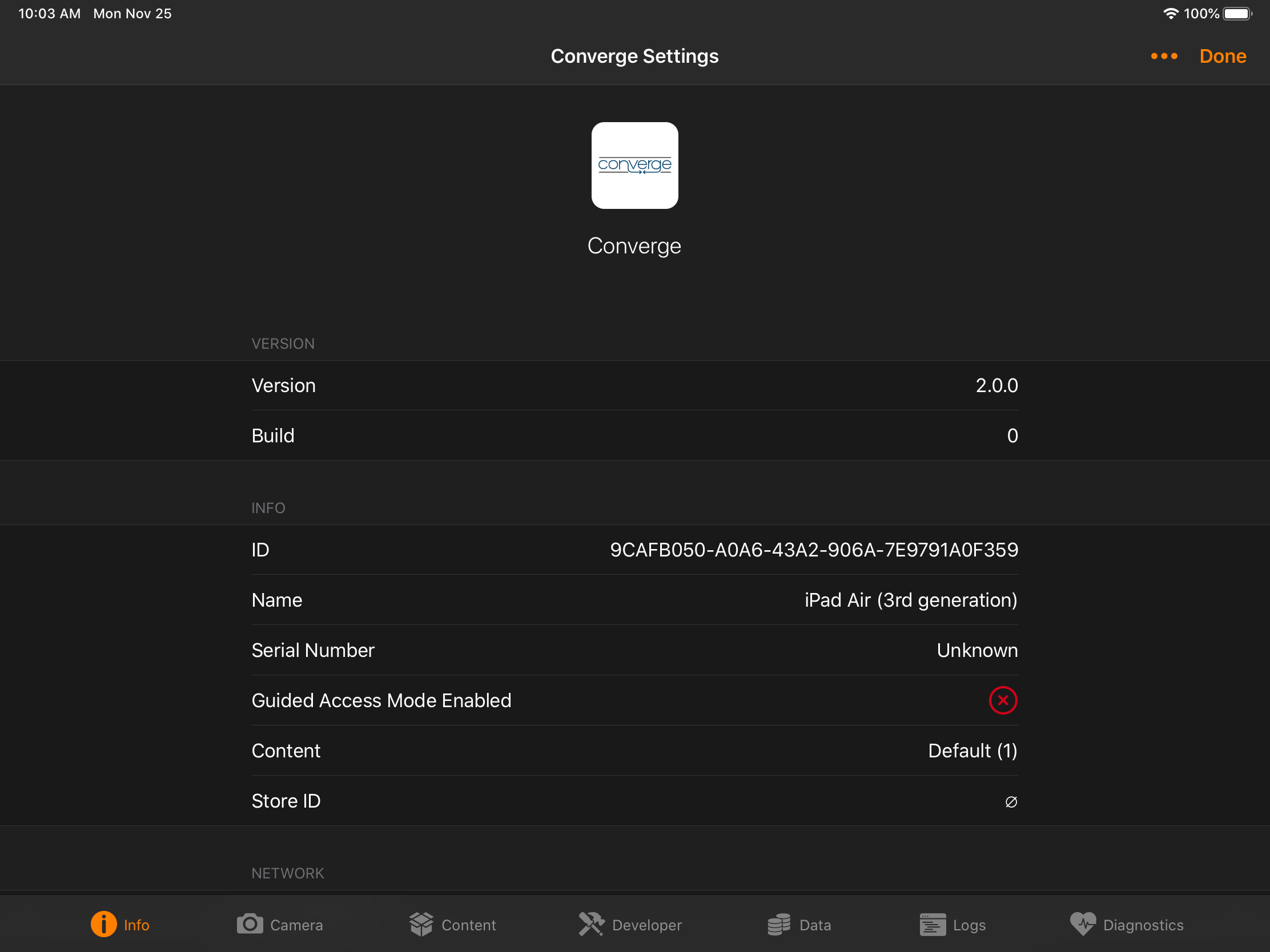Remote, real-time monitoring to ensure that content on display is current and correct

Granular view into status of each device, including recent activity and any display errors

Confirm device location, time zone and serial numbers, plus location/time zone of each device and the app version each device is running

Remote access enables easy view of device status, with the ability to install new content, modify the configuration (store ID, ASAM profile, etc.) and view system events such as boot, reboot, stations scanned, battery life, etc.
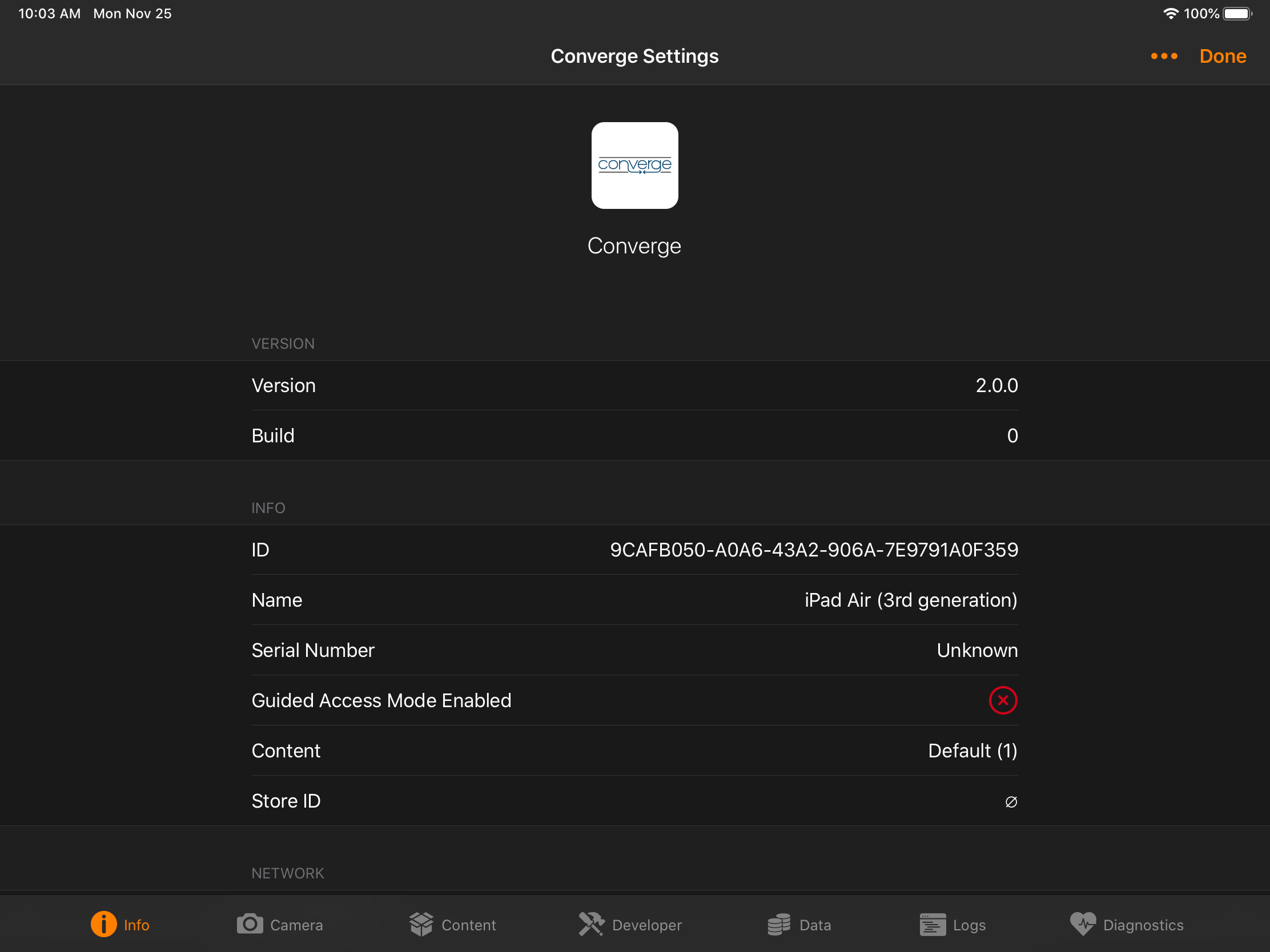
Create unique login credentials for authorized users to submit help desk tickets for issues with devices & content

Direct communication with Converge help desk team for quick resolution to any issues

Troubleshooting guides for device FAQs, with reports for keeping track of problem devices

System admin screen gives administrators an inside look as to how that specific iPad is currently set up and how it’s running

Touch-interactive controls make it easy to test, deploy and update customer-facing content

Comprehensive diagnostics for easy, on-the-fly troubleshooting

Password-protected production mode is used when a device is “live” and in-store to perform routine tasks, such as checking connection status